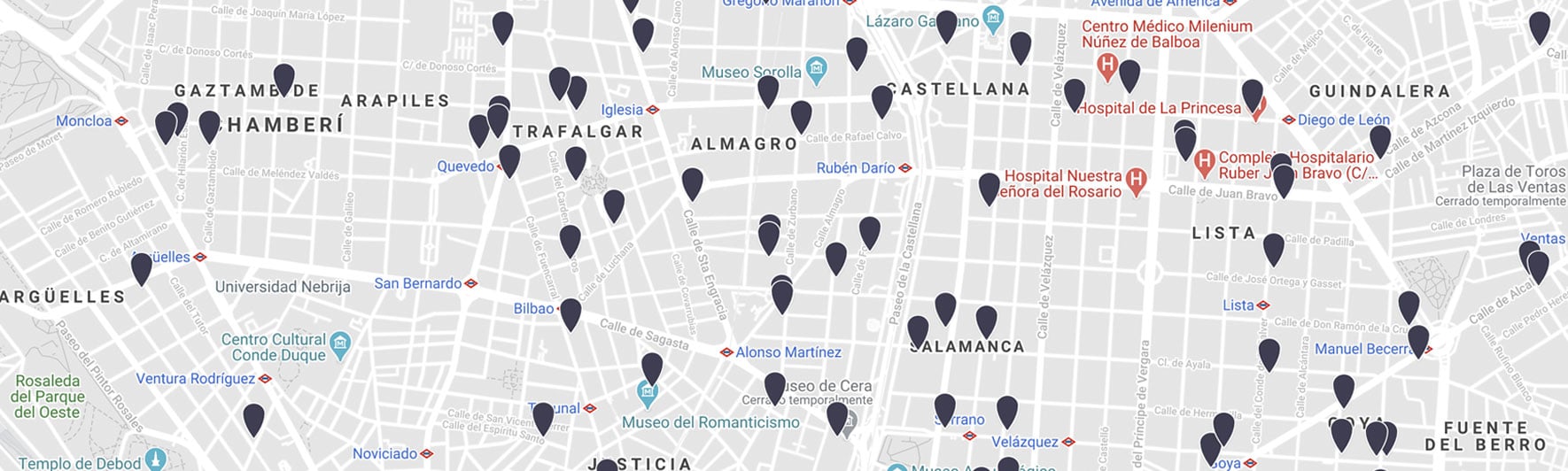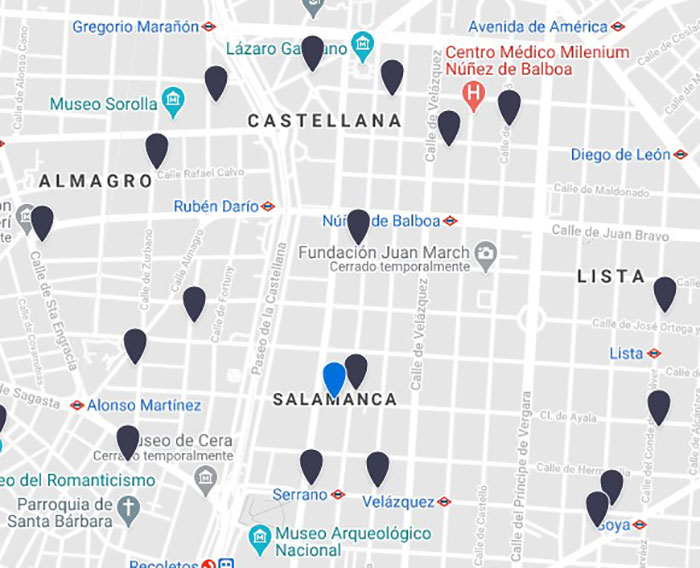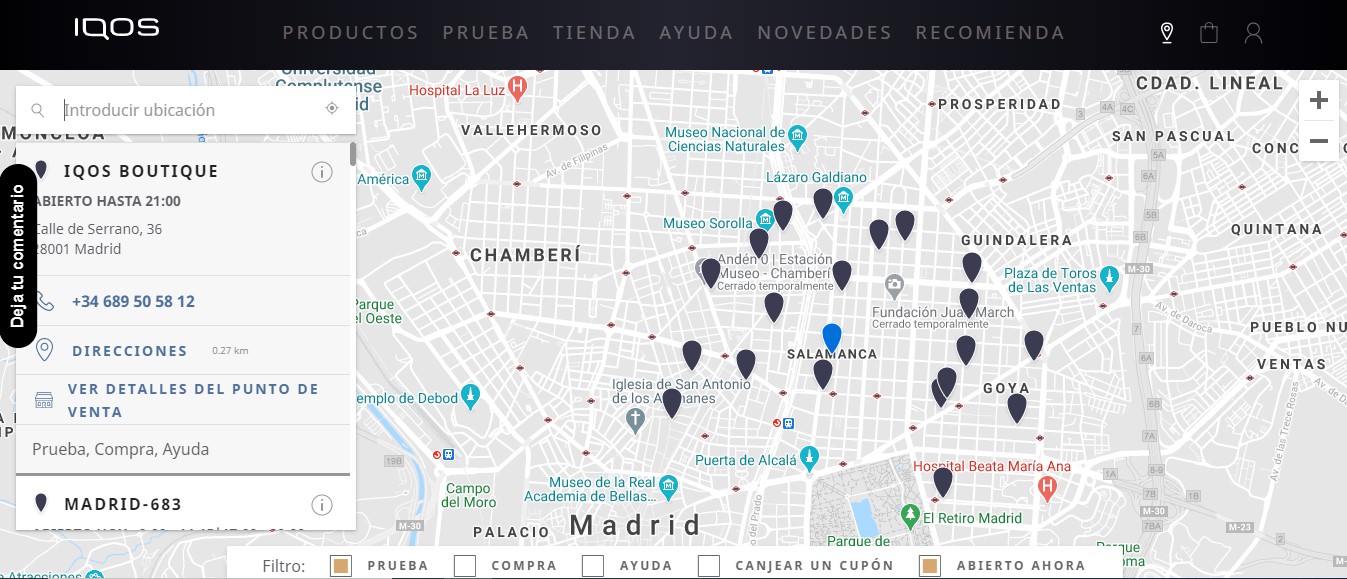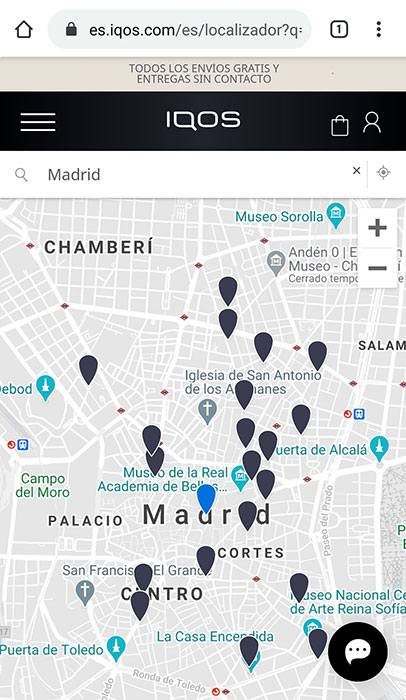Jun 26, 2020
Localizador de tiendas en España
Hemos estado trabajando para que, a partir de ahora, encontrar un punto de venta IQOS sea aún más sencillo, gracias a nuestro nuevo
localizador inteligente Yext. A continuación,
te explicaremos cómo usarlo y cómo filtrar por servicios disponibles, además de resolver las dudas más comunes.
¿Cómo encontrar tu punto de venta IQOS más cercano?
Da igual que vivas en Madrid, Barcelona, Valencia, Sevilla, Canarias o en cualquier otra parte de España: nuestro localizador recopila puntos de venta IQOS en todo el territorio nacional. Te damos algunos consejos para que tu búsqueda sea lo más ajustada a tus necesidades y aproveches todas las posibilidades de nuestro servicio.
En primer lugar, accede al localizador y permite a es.iqos.com utilizar tu ubicación para visualizar en el mapa los puntos de venta disponibles a tu alrededor. Aceptar estos permisos es importante para que nuestro buscador personalice de manera automática tu petición de búsqueda.
Una vez aceptes este permiso, como se muestra en la imagen de ejemplo a continuación, aparecerá en tu pantalla un mapa en el que verás un pin azul que indicará tu ubicación. Alrededor se desplegarán pines de color negro, que representan los puntos de venta más cercanos.
Si estás navegando desde tu ordenador, puedes visualizar en el menú lateral izquierdo la dirección de los puntos de venta disponibles; aquellos que lo habiliten cuentan con una sección de información ampliada, en la que aportamos más detalles sobre ellos. Para hacer zoom pulsa CTRL y mueve la rueda de desplazamiento del ratón. Para desplazarte en el mapa, mantén pulsado el botón izquierdo del ratón y arrastra.
Si, por el contrario, estás utilizando tu smartphone, pulsa sobre un pin del punto de venta en el mapa para visualizar la dirección completa en la parte inferior de la pantalla. Para moverte en el mapa, desliza dos dedos sobre la pantalla, sepáralos o acércalos para ampliar o minimizar.
¿Cómo localizar manualmente un punto de venta IQOS?
Si en el paso anterior rechazaste por error compartir tu ubicación y quieres cambiarlo para usar el buscador de puntos de venta, en el apartado “el localizador no encuentra mi ubicación” te explicamos cómo volver a compartirla. Si por el contrario, no quieres aceptar el permiso, puedes utilizar el buscador o el mapa como te explicamos a continuación.
En el nuevo localizador también puedes encontrar puntos de venta IQOS en cualquier lugar de España, utilizando el buscador o simplemente moviendo el mapa.
- Localizar un punto de venta IQOS con el buscador. Para encontrar un punto de venta IQOS en una zona concreta, solo tendrás que introducir en el buscador la ciudad, la dirección o el código postal que desees: el mapa encuadrará el área y podrás ver los puntos de venta disponibles en el mapa.
- Localizar un punto de venta IQOS moviendo el mapa. Otra opción que ofrecemos para buscar puntos de venta es mover y arrastrar manualmente tu puntero en la dirección que necesites.
¿Qué servicios ofrecen los puntos de venta IQOS y cómo puedo filtrar la búsqueda?
Nuestro buscador mostrará de manera automática todos aquellos puntos de venta que disponen de
productos IQOS, sin hacer ninguna distinción entre los diferentes servicios relacionados con IQOS que puedan ofrecer. Sin embargo, si lo que quieres es buscar un servicio concreto (préstamo, soporte técnico, compra...),
puedes encontrar el punto de venta más cercano que los ofrezca con tan solo utilizar los filtros disponibles del buscador. Además, tendrás la opción de localizar los espacios de la Ruta Incombustible IQOS y tener una experiencia única por los rincones más vanguardistas de Madrid.
Son 47 los locales que conforman la ruta. ¿Cuál te gustaría visitar?
Si estás navegando desde un ordenador, verás en la parte inferior el bloque de Filtros. Ahí te permitimos seleccionar el tipo de servicio que necesites.
- Prueba: visualizarás los puntos de venta con servicio de préstamo gratuito del dispositivo IQOS.
- Compra: al usar este filtro descubrirás los puntos de venta con productos IQOS a la venta.
- Ayuda: te facilitamos los puntos de venta que pueden ayudarte con la resolución de problemas o dudas sobre tu IQOS.
- Canjear cupón: en el mapa aparecerán aquellos puntos de venta donde podrás canjear tus cupones.
- Abierto ahora: identificarás los puntos de venta IQOS que estén abiertos en el momento exacto de tu búsqueda.
El localizador no me funciona. ¿Qué puedo hacer?
Si has tenido problemas utilizando el localizador IQOS, queremos ayudarte a resolver las dudas más frecuentes:
El localizador no encuentra mi ubicación
Es posible que no hayas autorizado a IQOS a utilizar tu ubicación, pero no te preocupes, ya que puedes volver a hacerlo: el procedimiento exacto dependerá de tu navegador, pero será similar al de Chrome.
Clica en el icono de localización a la derecha en la barra de direcciones y selecciona Eliminar esta configuración para futuros accesos. Después, vuelve a cargar la página y autoriza a es.iqos.com a utilizar tu ubicación.
No encuentro puntos de venta IQOS cerca de mí
Si no aparecen puntos de venta en el mapa, comprueba que no se trate de un error reduciendo este hasta que el localizador encuentre un punto de venta.
Si has ampliado hasta tener el mapa de España completo en la pantalla y el localizador sigue sin mostrar ningún punto de venta, algo no está funcionando. Prueba utilizando otro navegador; el buscador de puntos de venta funciona en todos los sistemas operativos y en los navegadores más comunes y modernos, pero si estás usando una versión antigua puede que no funcione correctamente. Abre la página del localizador en Chrome, Firefox, Edge o Safari y vuelve a cargarla.
Sigo teniendo problemas
Si no logras utilizar el localizador de puntos de venta en tu ordenador o móvil, o no encuentras el punto de venta que buscabas, puedes hablar directamente con un
asesor IQOS a través de
los servicios de Live Chat (disponible todos los días de 9AM a 9PM, 1h menos en Canarias) y
teléfono 900 15 20 15 (disponible de lunes a viernes de 9AM a 9PM y fin de semana de 9AM a 6PM, 1h menos en Canarias), a los que podrás dirigirte en cualquier momento dentro del horario de atención al cliente.
(Profesionales) Cómo aparecer en el buscador de puntos de venta IQOS
Si comercializas productos IQOS en tu establecimiento, puedes aparecer en nuestro localizador de puntos de venta. Es gratuito y podrás hacerlo rápido y fácilmente. Solicítalo
aquí.