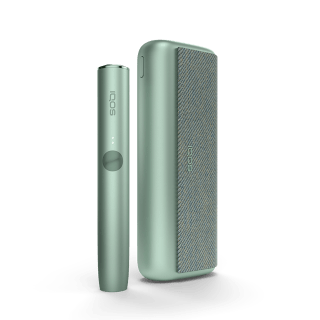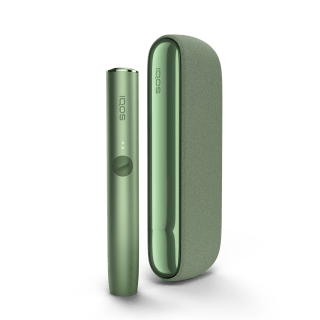- Utiliza el adaptador y el cable de IQOS para cargar tu cargador de bolsillo IQOS ILUMA PRIME. Tardará 2 horas y 15 minutos en completar la batería.
- Si tu cargador de bolsillo no tiene batería, es normal que la luz de carga tarde 20 minutos en encenderse.


- Prueba a limpiar el contacto del dispositivo y del cargador de bolsillo.
- Si estás cargando al mismo tiempo el cargador de bolsillo y el dispositivo, es importante que utilices tanto el cable como el adaptador originales.


- 3 luces blancas parpadeantes: indican que el dispositivo está fuera del rango de temperatura. Intenta mantener el dispositivo entre 0ºC y 50ºC para asegurar un correcto funcionamiento.
- 8 luces blancas parpadeantes indican que al dispositivo solo le queda un uso. Obtén más ayuda con nuestra herramienta de autodiagnóstico.


Coloca el dispositivo en el cargador de bolsillo y reinícialo pulsando el botón del cargador durante 10 segundos. Mantenlo pulsado hasta que las luces se atenúen. El reinicio estará terminado cuando todas las luces parpadeen en blanco.


- Asegúrese de que la unidad de tabaco para calentar con tecnología SMARTCORE™ no se haya usado dos veces accidentalmente. O compruebe que no es solo una unidad de tabaco para calentar con tecnología SMARTCORE™ individual la que no encaja correctamente. Los casos aislados de unidades de tabaco para calentar con tecnología SMARTCORE™ que no encajan ocurren con poca frecuencia y casi nunca son causados por una falla en el dispositivo.
- Asegúrese de que la unidad de tabaco para calentar con tecnología SMARTCORE™ se haya insertado correctamente según las instrucciones de la guía del usuario.
- Las cajetillas de unidades de tabaco para calentar con tecnología SMARTCORE™ no deben almacenarse en un ambiente demasiado húmedo o demasiado seco. Hacerlo puede afectar la calidad del aerosol.

IQOS ILUMA está diseñado para uso exclusivo con unidades de tabaco para calentar con la tecnología SMARTCORE™. No utilices IQOS ILUMA™ y las unidades de tabaco para calentar con la tecnología SMARTCORE™ con generaciones anteriores de IQOS™, puesto que puede dañar tu dispositivo. No ingieras ni desahagas las unidades de tabaco para calentar con la tecnología SMARTCORE™. Este producto contiene una lámina metálica que puede causar serios daños si se ingiere. Mantener fuera del alcance de los niños. Visita Más información.
¿Tienes alguna duda que aún no hayamos resuelto?
Disponemos de varios canales de atención al cliente.
Live chat
Habla con nuestros expertos IQOS en directo.
Disponible todos los días de 9AM a 9PM (1h menos en Canarias)
Envíanos tus preguntas y te responderemos.
Disponible todos los días de 9AM a 9PM (1h menos en Canarias)
Tuitéanos
Nuestra cuenta de Twitter disponible para ti.
Disponible todos los días de 9AM a 9PM (1h menos en Canarias)
Envíanos un e-mail
Escríbenos. Te responderemos lo antes posible.
Disponible de lunes a viernes de 9AM a 9PM y fin de semana de 9AM a 6PM (1h menos en Canarias)
Llámanos
Un asesor IQOS espera a darte respuestas.
Disponible de lunes a viernes de 9AM a 9PM y fin de semana de 9AM a 6PM (1h menos en Canarias)