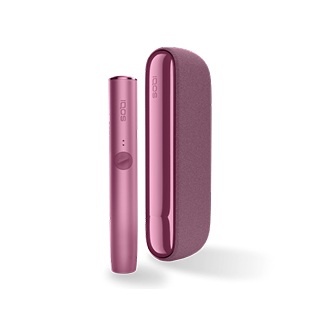- Tienda
-
Descubre IQOS
¿Por qué elegir IQOS?
Conoce las ventajas de IQOS
¿Cómo funciona IQOS?Sin combustión, sin humo, sin ceniza
Llévatelo por 0€Devuélvelo sin ningún coste durante 14 días
NovedadesEntérate de lo último en IQOS
- IQOS Game Changers
Conoce las ventajas de IQOS
Sin combustión, sin humo, sin ceniza
Devuélvelo sin ningún coste durante 14 días
Entérate de lo último en IQOS

Y tú ¿eres un Game changer?
Descubre por qué IQOS es un Game changer y por qué quieres serlo tú también

<!-- disclaimer code injection -->
<!-- Descubre IQOS ILUMA -->
Descubre IQOS ILUMA I
IQOS ILUMA
59€
Pantalla táctil
Modo Pausa
FlexBattery
FlexPuff
Auto Start
Hasta 2 usos consecutivos*
IQOS ILUMA i ONE
39€
Pantalla táctil
Modo Pausa
FlexBattery
FlexPuff
Auto Start
Hasta 20 usos consecutivos*
IQOS ILUMA i
69€
Pantalla táctil
Modo Pausa
FlexBattery
FlexPuff
Auto Start
Hasta 3 usos consecutivos*
IQOS ILUMA i PRIME
89€
Pantalla táctil
Modo Pausa
FlexBattery
FlexPuff
Auto Start
Hasta 3 usos consecutivos*
<!-- MÓDULO "Porque te mereces lo mejor" -->
Porque te mereces lo mejor...

¿Qué es IQOS?
IQOS es un dispositivo que calienta tabaco, no líquido, ofreciéndote disfrutar de tu ritual de siempre, reinventado.
Calentando tabaco en lugar de quemarlo, puedes disfrutar de tu momento IQOS sin humo, sin ceniza y con menos olor, siendo menos probable molestar a tu entorno*.
Nuevo IQOS ILUMA i
Alarga tu experiencia, sigue tu ritmo. Ahora con nuevas funciones avanzadas:

Pantalla Táctil

Modo Pausa

FlexPuff

FlexBattery

<!--Carrousel tienda -->
Más de 32 millones de fumadores ya han pasado a IQOS.*
*Fuente: datos financieros o estimaciones de PMI, panel de usuarios de IQOS ILUMA y estudios de mercado de PMI. Datos actualizados en Julio de 2024. Usuarios de IQOS que han dejado de fumar cigarrillos totalmente y para los que las unidades de tabaco para calentar de PMI representan, al menos, un 70% de su consumo de tabaco para calentar en los últimos 7 días.

¿Conoces el nuevo IQOS Club?
✓ Completa desafíos para ganar iQoins y puntos de nivel
✓ Sube de nivel para obtener cada vez beneficios más exclusivos
✓ Utiliza tuis iQoins y consigue premios del catálogo

Expande tu mundo de sabores con LEVIA
Descubre LEVIA y explora un universo de sabores refrescantes y aromáticos.
<!--Vive la experiencia IQOS en nuestras Boutiques-->
Vive la experiencia IQOS en nuestras Boutiques
<!-- Novedades -->
Novedades
Lee más artículosNovedades
Día del Orgullo en Madrid 2025: Fechas y eventos destacados
Durante el Día del Orgullo en Madrid, millones de personas salen a las calles para visibilizar y celebrar la diversidad, así como para luchar por la igualdad de derechos y la aceptación de todas las identidades de género y orientaciones sexuales. En este artículo, exploraremos la importancia y los eventos destacados del Día del Orgullo LGBT 2025, especialmente en Madrid, uno de los destinos favoritos para hacer planes y, para este caso, celebrar esta fecha emblemática...
Novedades
Regalos de graduación universitaria
La graduación universitaria marca el cierre de una etapa llena de esfuerzo y el comienzo de un nuevo capítulo cargado de posibilidades. Es un momento único, personal y emocionante, que merece celebrarse con un regalo a la altura...
Novedades
San Juan 2025: Cuándo es, por qué se celebra y tradiciones de esta noche tan especial
La Noche de San Juan es una festividad llena de tradiciones y significado que se celebra en honor a San Juan Bautista. Esta noche mágica tiene lugar cada año y marca el solsticio de verano en el hemisferio norte. En este artículo, vamos a explorar cuándo es la noche de San Juan, dónde se celebra, su historia y algunas de sus tradiciones más conocidas...
Novedades
Los mejores festivales de música en Madrid 2025
En la última década, los festivales en Madrid han experimentado un auge impresionante, convirtiéndose en un epicentro cultural donde la música, el arte y la diversión convergen de manera extraordinaria. La ciudad, conocida por su rica historia y vibrante vida nocturna, ha evolucionado hacia un panorama donde los festivales y conciertos se han convertido en eventos que marcan el pulso de la escena cultural madrileña...
Novedades
Novedades
Día del Orgullo en Madrid 2025: Fechas y eventos destacados
Durante el Día del Orgullo en Madrid, millones de personas salen a las calles para visibilizar y celebrar la diversidad, así como para luchar por la igualdad de derechos y la aceptación de todas las identidades de género y orientaciones sexuales. En este artículo, exploraremos la importancia y los eventos destacados del Día del Orgullo LGBT 2025, especialmente en Madrid, uno de los destinos favoritos para hacer planes y, para este caso, celebrar esta fecha emblemática
Novedades
Regalos de graduación universitaria
La graduación universitaria marca el cierre de una etapa llena de esfuerzo y el comienzo de un nuevo capítulo cargado de posibilidades. Es un momento único, personal y emocionante, que merece celebrarse con un regalo a la altura...
Novedades
San Juan 2025: Cuándo es, por qué se celebra y tradiciones de esta noche tan especial
La Noche de San Juan es una festividad llena de tradiciones y significado que se celebra en honor a San Juan Bautista. Esta noche mágica tiene lugar cada año y marca el solsticio de verano en el hemisferio norte. En este artículo, vamos a explorar cuándo es la noche de San Juan, dónde se celebra, su historia y algunas de sus tradiciones más conocidas...
Novedades
Los mejores festivales de música en Madrid 2025
En la última década, los festivales en Madrid han experimentado un auge impresionante, convirtiéndose en un epicentro cultural donde la música, el arte y la diversión convergen de manera extraordinaria. La ciudad, conocida por su rica historia y vibrante vida nocturna, ha evolucionado hacia un panorama donde los festivales y conciertos se han convertido en eventos que marcan el pulso de la escena cultural madrileña...
IQOS ILUMA™ está diseñado para uso exclusivo con unidades de tabaco para calentar con la tecnología SMARTCORE. No utilices IQOS ILUMA™ y unidades de tabaco para calentar con la tecnología SMARTCORE con generaciones anteriores de IQOS™, ya que podrías dañar tu dispositivo.
No ingerir ni desmontar las unidades de tabaco para calentar con la tecnología SMARTCORE. Este producto contiene una pieza metálica afilada que puede causar lesiones graves si se ingiere. Mantener fuera del alcance de niños y mascotas. Más información en iqos.com.